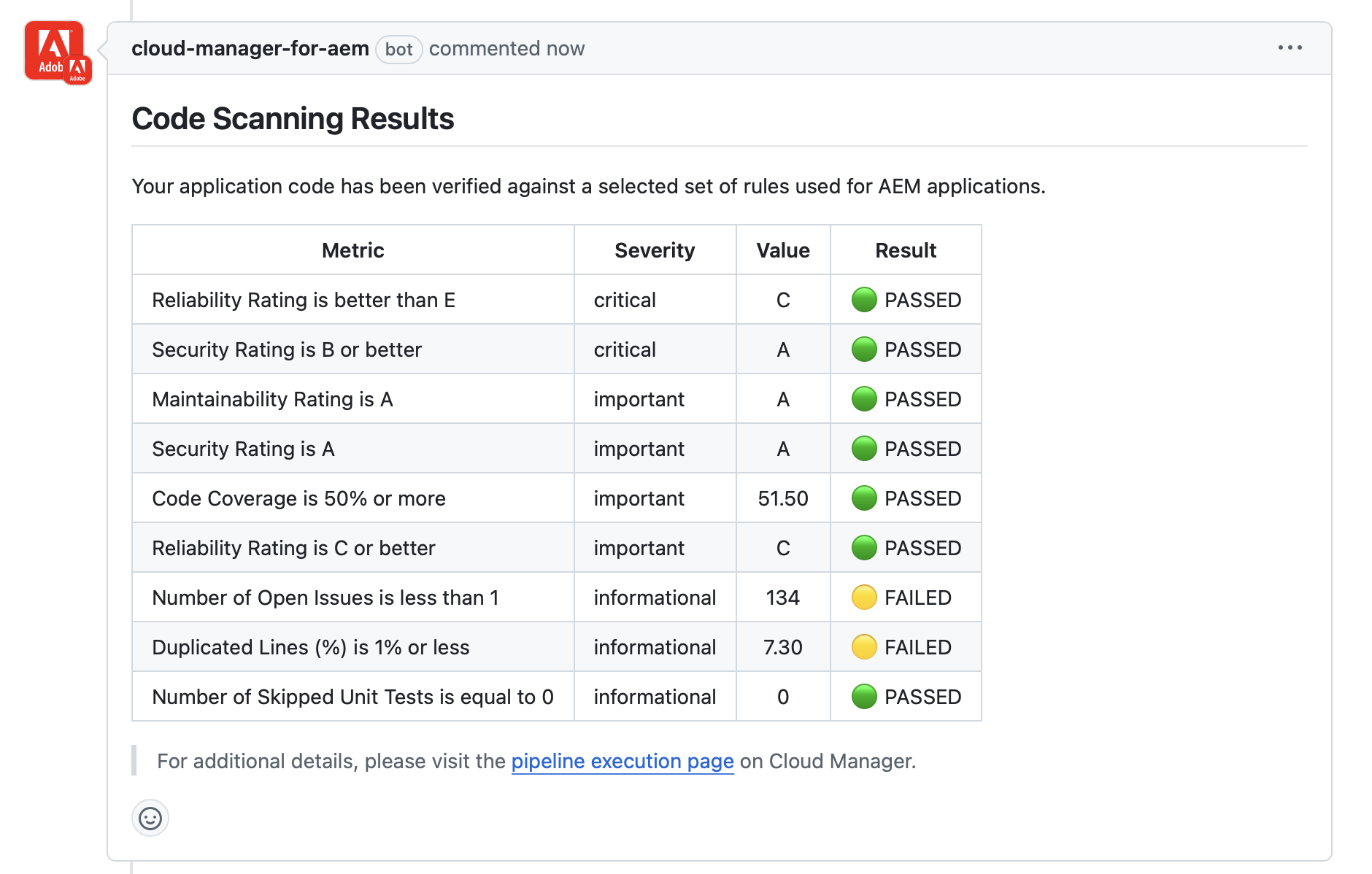Integrating Private GitHub Repositories in AEM Cloud Manager
Add Private GitHub Repository to Program
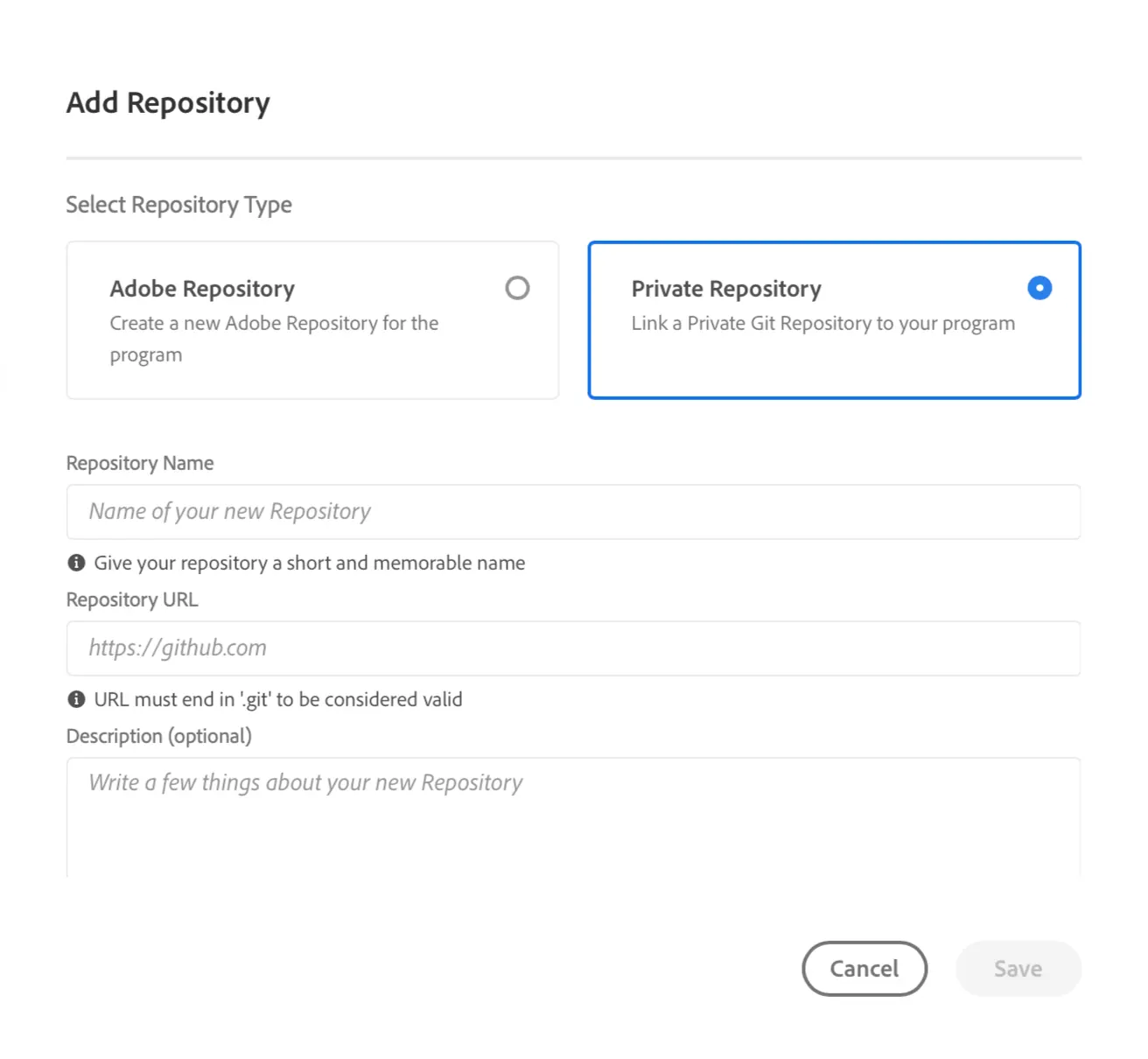
Validate Ownership of the Repository
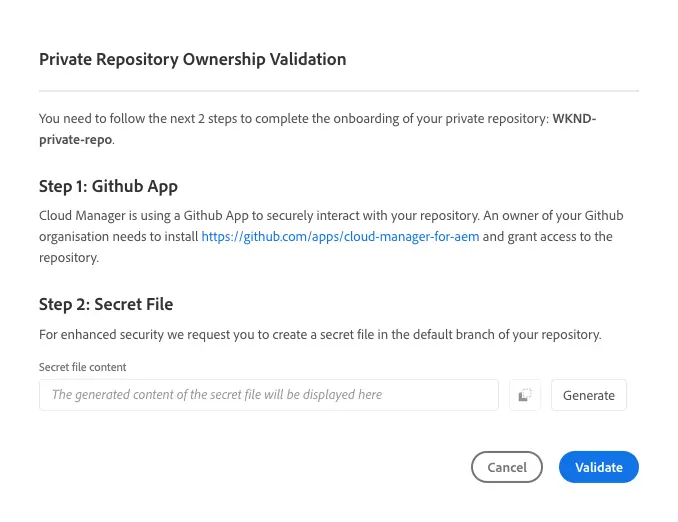
.well-known/adobe/cloud-manager-challenge and paste the secret file content into this file.Configuring Code Quality & Deployment Pipeline