Tailing logs on AEM as Cloud Service
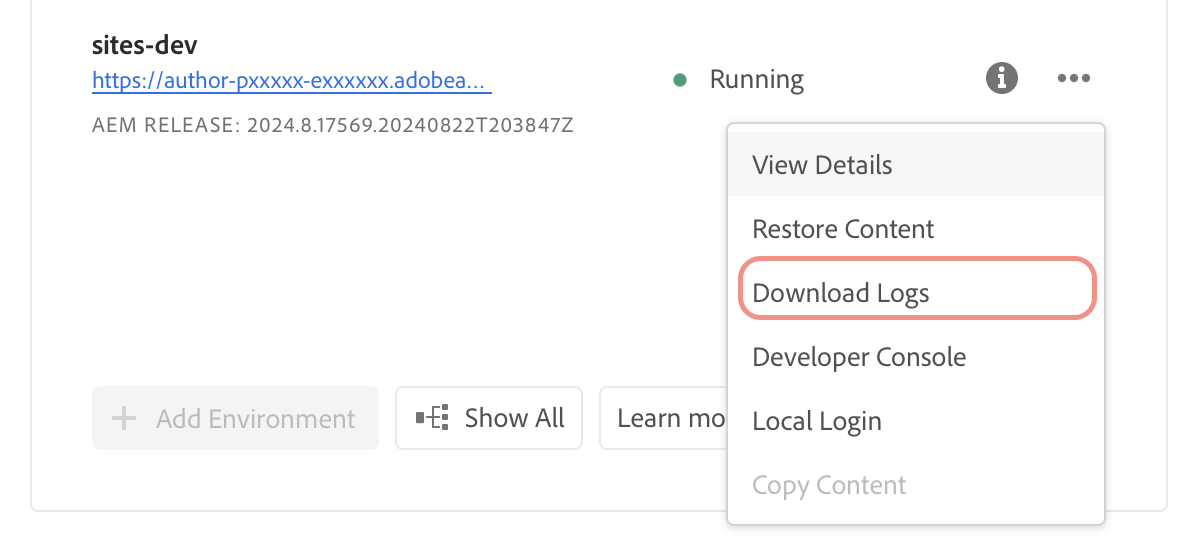
error.log. Logs written to custom files, like saml.log, are inaccessible. To write logs to error.log, use the Sling LogManager OSGi config.org.apache.sling.commons.log.LogManager.factory.config~aem-demo.cfg.json
{
"org.apache.sling.commons.log.level": "DEBUG",
"org.apache.sling.commons.log.file": "logs/error.log"
}aemerror, aemaccess, and aemrequest logs, while AEM Dispatcher provides httpdaccess, httperror, and aemdispatcher log files. The recommended log levels for custom loggers per environment type: DEBUG (Development), WARN (Stage), ERROR (Production).- Install Adobe I/O CLI:
npm install -g @adobe/aio-cli - Install Cloud Manager Plugin:
aio plugins:install @adobe/aio-cli-plugin-cloudmanager - Login to Adobe IMS:
aio login - Org List:
aio cloudmanager:org:list - Select Org:
aio cloudmanager:org:select [ORGID] - List of Programs:
aio cloudmanager:list-programs - Select Default Program:
aio config:set cloudmanager_programid [PROGRAMID] - List of Environments:
aio cloudmanager:list-environments - List Available Log Options:
aio cloudmanager:environment:list-available-log-options [ENVIRONMENTID] - Download Logs:
aio cloudmanager:environment:download-logs [ENVIRONMENTID] [SERVICE] [NAME] [DAYS] - Tail Log:
aio cloudmanager:environment:tail-log [ENVIRONMENTID] [SERVICE] [NAME]