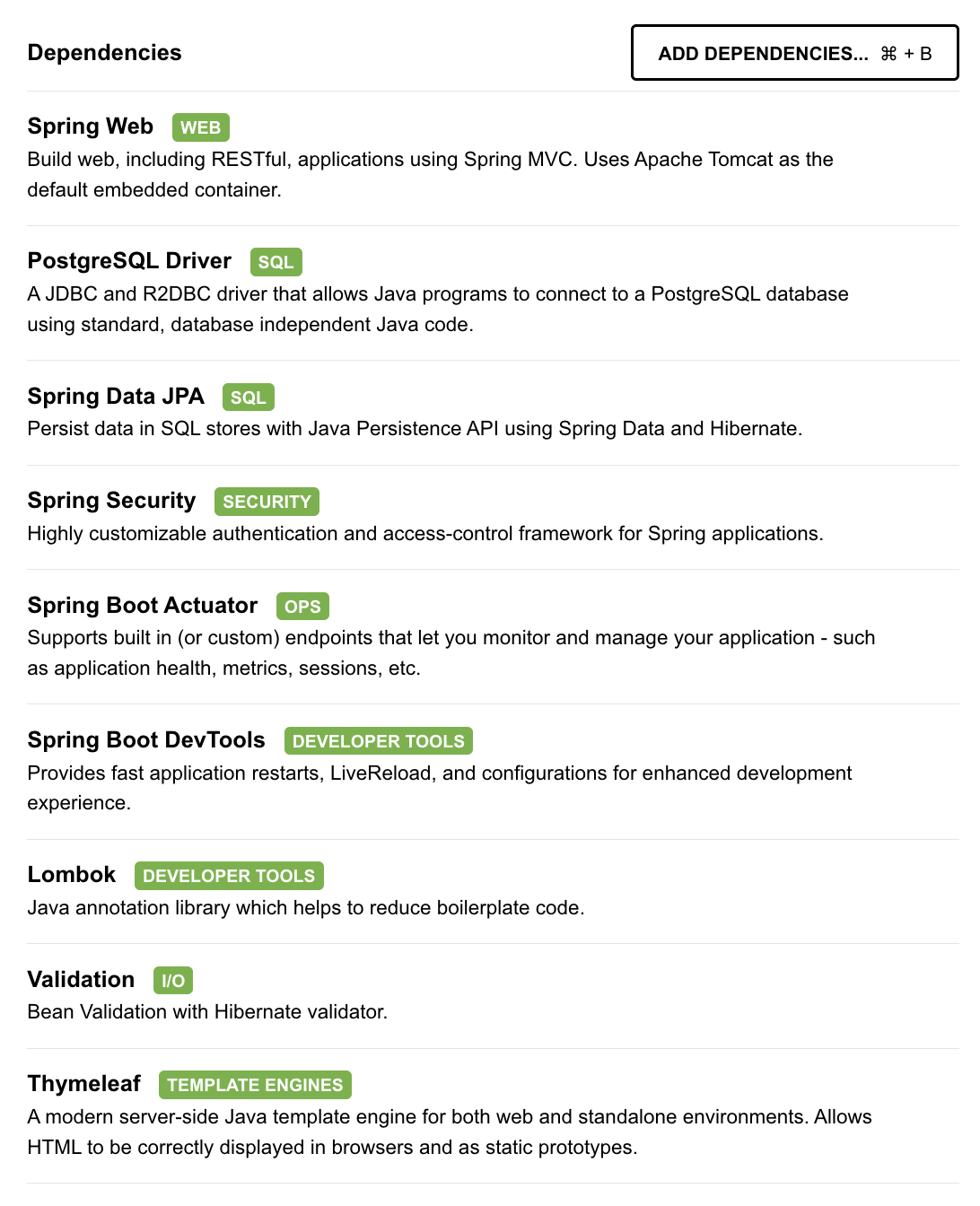Create Spring Boot Application using Spring Initializr
- Project Type: Choose Maven or Gradle based on your preference.
- Language: Select Java (you can also choose Kotlin or Groovy if needed).
- Spring Boot Version: Choose the latest stable version. For IntelliJ IDEA, it will automatically select the latest version.
- Project Metadata:
- Group: Group ID for your project, usually in reverse domain format (e.g., com.ms29).
- Artifact: Artifact ID for your project (e.g., event-registration).
- Name: Name of your project (e.g., Event Registration).
- Description: Description of your project.
- Package Name: Package name for your project (e.g., com.ms29.event.registration).
- Java: Choose the Java version (e.g., 21).
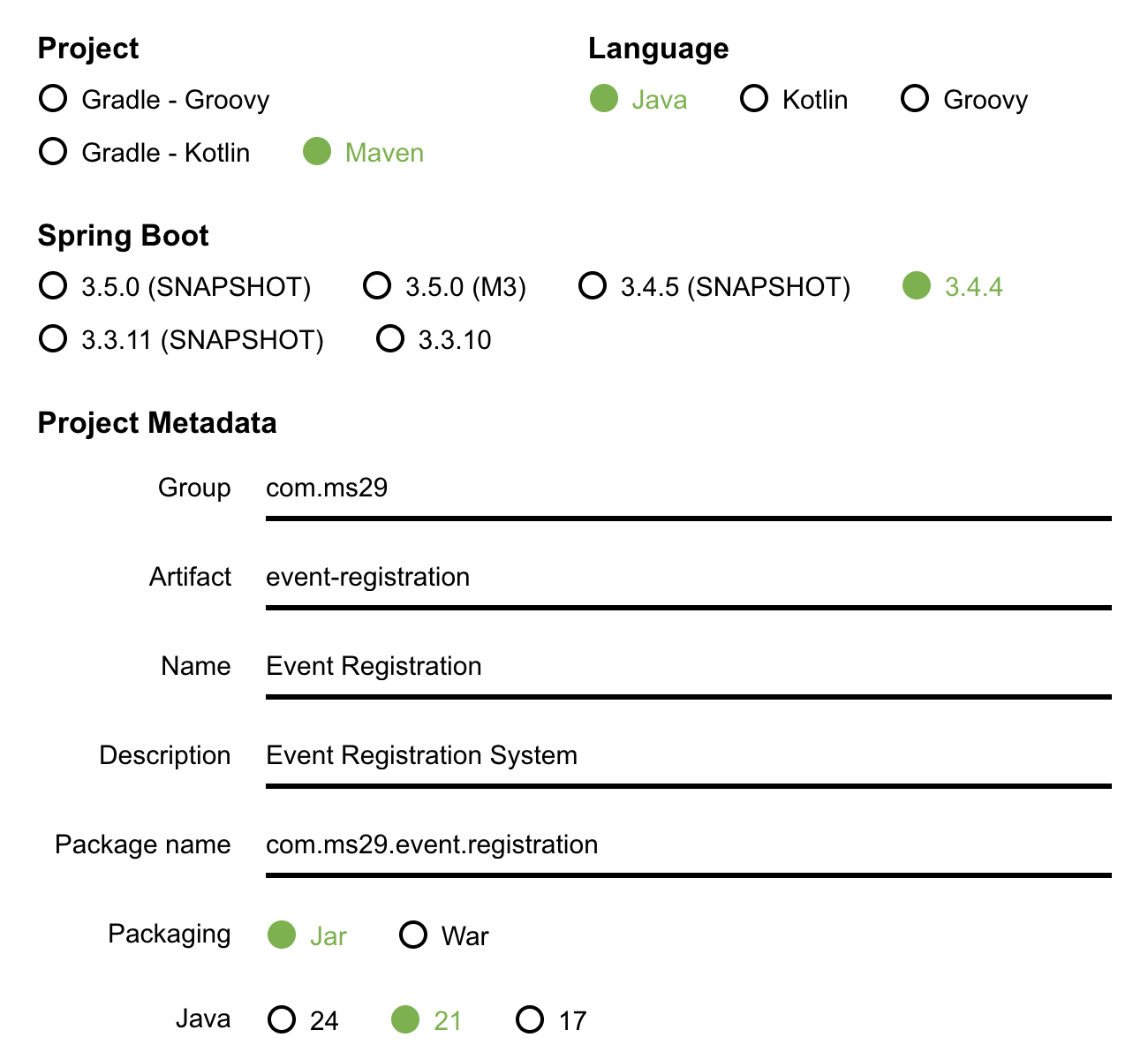
- Spring Web for building web applications.
- PostgreSQL Driver for PostgreSQL database. You can choose other databases like MySQL or H2 based on your requirements.
- Spring Data JPA for database interaction.
- Spring Security for authentication and authorization.
- Spring Actuator to monitor and manage application health and performance.
- Spring Boot DevTools for faster development.
- Lombok to reduce boilerplate code (such as getters, setters, constructors, etc.).
- Validation to apply validation constraints on your models.
- Thymeleaf templating engine for rendering HTML pages.