Environment Variables and Secrets in AEMaaCS
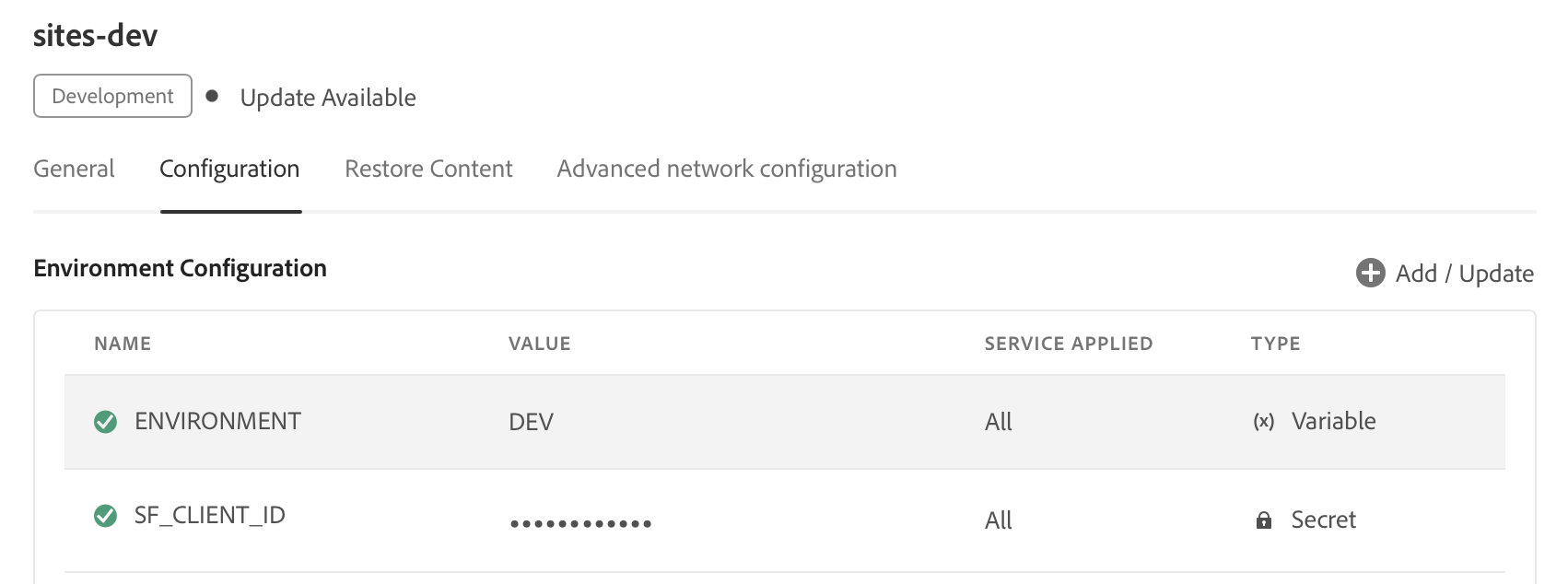
How to Use
- OSGi Configs: Both regular environment variables and secrets can be used in OSGi configurations. To learn how to use environment variables in OSGi configs, refer to this link.
pom.xml: You can access environment variables and secrets in XML using${env.VARIABLE_NAME}. For example, instead of hardcoding passwords, you can use environment variables.- Dispatcher: Only regular environment variables can be used with the dispatcher. Secrets cannot be used. However environment variables cannot be used in
IfDefinedirectives.