Custom OSGi Configuration in AEM
/system/console/configMgr while custom configurations can be created as per business requirements. These configurations are typically managed within the AEM project's ui.config module in the code repository.AppConfig.java
public AppConfig {
String app_name();
String api_endpoint();
String client_id();
String client_secret();
}AppConfigService.java
public interface AppConfigService {
String getAppName();
String getAPIEndpoint();
String getClientIds();
String getClientSecret();
}AppConfigServiceImpl.java
public class AppConfigServiceImpl implements AppConfigService {
private AppConfig appConfig;
public void activate(AppConfig appConfig) {
this.appConfig = appConfig;
}
public String getAppName() {
return appConfig.app_name();
}
public String getAPIEndpoint() {
return appConfig.api_endpoint();
}
public String getClientId() {
return appConfig.client_id();
}
public String getClientSecret() {
return appConfig.client_secret();
}
}ui.config / osgiconfig folder of your project. If the configuration values differ across environments or run modes, you should add separate configurations within the respective environment or run mode-specific folders like config.publish.dev, config.publish.stage, etc.config / com.aem.demo.core.services.impl.AppConfigServiceImpl.cfg.json
{
"app.name": "aem-demo",
"api.endpoint": "https://www.google.com",
"client.id": "8TfyfkUAB481AxOfn4UrqIyWIStKrTm8Jl",
"client.secret": "8TxmpkXAPRtLiOHIFHzjx4uKHlm1soAvO7I"
}/system/console/configMgr.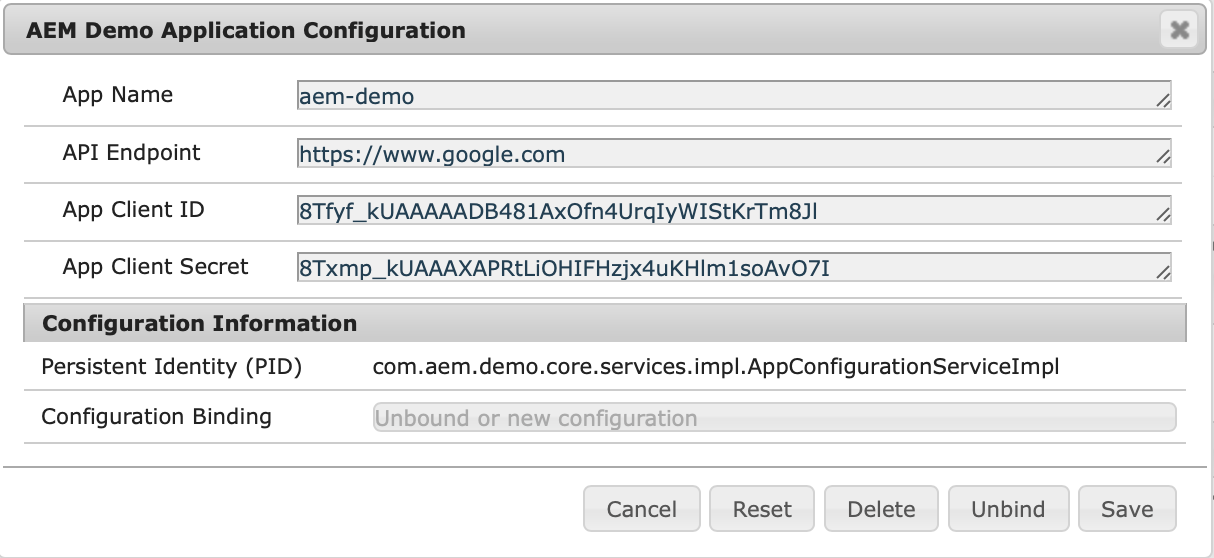
OSGi Installer Configuration Printer
/system/console/configMgr and modify its property values. Record the Persistent Identity (PID) which will be used to generate the OSGi configuration JSON./system/console/osgi-installer-config-printer. Paste the PID in the PID field that was copied in the previous step, ensure the Serialization Format is set to "OSGi Configurator JSON" and Select Print. The OSGi Configuration in JSON format will display in the Serialized Configuration Properties section.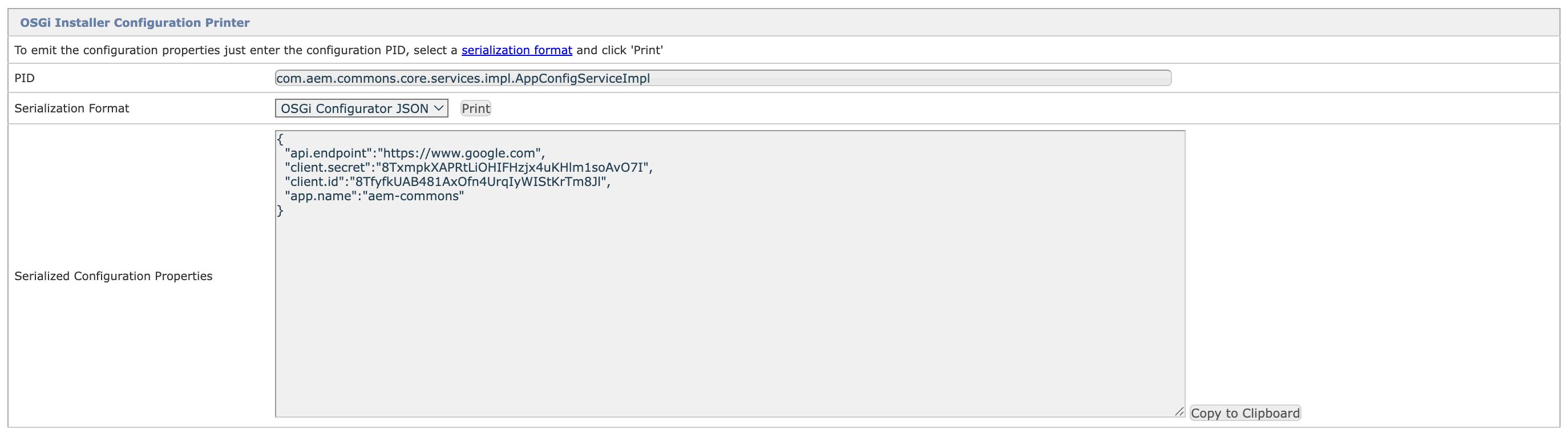
Configuring OSGi for AEMaaCS
config / com.aem.demo.core.services.impl.AppConfigServiceImpl.cfg.json
{
"app.name": "aem-demo",
"api.endpoint": "$[env:API_ENDPOINT]",
"client.id": "$[secret:CLIENT_ID]",
"client.secret": "$[secret:CLIENT_SECRET]"
}- Inline values: which are values that are hard-coded into the OSGi configuration and stored in Git, such as
app.name. - Environment-specific values: which are values that vary between Development environments, and thus cannot be accurately targeted by run mode, particularly when multiple development environments are needed and share the same run mode.
- Secret values: which are values that must not be stored in Git for security reasons, such as
client.idandclient.secret.
/system/console/configMgr is not accessible in AEM Cloud environment. To view configuration values, you can use Developer Console instead.